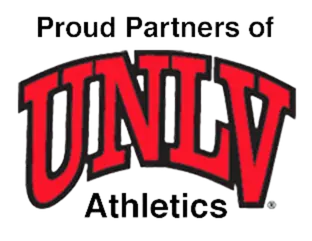Is the display on your thermostat telling you it’s in recovery mode? Sounds worrying, doesn’t it? Recovery is a word that is typically used when something bad has happened. What could your thermostat be recovering from? Is there a problem with your HVAC system? In this article, we’ll tell you all about this setting and how you can get your thermostat out of recovery mode and back to normal operation.
What is Recovery Mode, Exactly?
Recovery mode is a fairly new feature seen with some of the latest models of thermostats. Understanding what recovery mode is and why it is happening will put your mind at ease and ensure you know what to do next time it happens. The good news is that recovery mode is completely normal. It’s a setting on programmable thermostats and is activated when your thermostat is adjusting the temperature in your home. This might be because it’s been in energy-efficient mode overnight, or when it’s been switched off for a while. As the thermostat slowly starts to raise or lower the temperature, it will switch to recovery mode to do so without using excess energy.
How Do I Know My Thermostat is in Recovery Mode?
Recovery mode is displayed in various ways depending on which thermostat you own. Most Honeywell and Ecobee thermostats have this setting. Look out for “recovery” or “smart recovery” on the display. You might also see a small icon or light glowing on the display. It’s always a good idea to keep your thermostat manual handy so that you can learn what alerts your thermostat might throw your way. Recovery mode will stay on the display until your HVAC has reached the desired temperature. The display should then go back to normal.
Here’s a scenario to explain it a little better. Let’s say you turn off your air conditioning when you go on vacation for a week. When you return home and switch the AC back on, your thermostat will activate recovery mode to let you know the system is running and working hard to bring your cooling or heating to the right temperature.
Reasons Why Recovery Mode Might Be Enabled
There are a number of reasons why your thermostat might switch to recovery mode. The simplest reason is that you’ve set it to be enabled on your system. If you have enabled it and you have your system set to hit a certain temperature at certain times of the day, you might see recovery mode appear during the hour or two that you’ve scheduled your system to reach that temperature. This is completely normal and no cause for alarm.
However, there are times when seeing recovery mode on the display may come as a surprise. If you have not set your thermostat to turn on and off during the day and you are seeing recovery mode, there could be a problem with your thermostat. This can happen when there has been a power surge or a glitch with the thermostat’s software or hardware. A power surge, for example, could cause your thermostat to reset completely and even erase all settings. Smart thermostats can also automatically adjust their settings to accommodate any usage patterns they have noticed.
For example, if you have been manually adjusting the heating regularly, your smart thermostat will attempt to create a new schedule based on these preferences. This can result in your thermostat entering recovery mode at different times than what you are used to.
It’s always a good idea to make a note of any changes you make to your thermostat’s setting and to keep the manual close to hand. If you suspect that there might be a problem with your HVAC system or you’re confused about the recovery alert on your thermostat, it’s always a good idea to call in the experts to take a look.
How to Get Your Thermostat Out of Recovery Mode
If you want to get your thermostat out of recovery mode, the easiest way is to take a look at your thermostat’s settings. Your thermostat manual should give you all the information you need to get to this setting. If you are not sure, we would be delighted to help you. We might be able to do this over the phone or we might need to pay you a visit to change the settings.
If you are okay with recovery mode being activated but don’t want recovery mode to kick in at a certain time, you can adjust your thermostat’s schedule. For example, you might have your thermostat set to reach 70 degrees at 7 pm when what you really want to happen is for your AC to turn on and start approaching 70 degrees at 7 pm. To do this, you’ll need to set your scheduled temperature for an hour or so after the time you need it to start running. This will activate recovery mode slightly later in the evening so that your air conditioner needs to run less.
If your thermostat seems to be malfunctioning, it’s always best to get professional assistance. We offer help with all makes and models of HVAC thermostats and we’d be delighted to take a look at your unit. We can also help you to program your thermostat if you are having difficulty or have moved into a new home with a thermostat you’re not familiar with. Just give us a call and we’ll be there.
How to Tell If Recovery Mode is Warning You of a Problem
In the majority of cases, recovery mode is a completely normal setting and alert and doesn’t mean there is anything wrong. In other cases, however, this alert could signify that there is a problem somewhere. If you see recovery mode on your display and you’re not expecting it to be on, there could be a problem with your HVAC system.
If your thermostat keeps running at high or low temperatures that haven’t been set, this usually signifies a problem with the AC system. For example, if you cannot hear your AC system running or the fan outside isn’t spinning, your air conditioner is likely broken down. It’s also possible that your HVAC system is struggling to cool or heat your home. Dirt and debris inside your system, for example, can stop your system from running so efficiently.
Give Our Team of Thermostat Experts a Call
If you’re having any problems with your thermostat, give the team here at Sierra Air Conditioning & Plumbing a call. Whether you keep seeing recovery mode displayed when it shouldn’t be, or you’re having problems setting your system for recovery mode, we’d be delighted to assist you. We can also help with thermostat upgrades, so call us if you have an old system that isn’t working as well as it should. Interested in upgrading to a smart thermostat? These systems put you in total control of your heating and cooling, even when you are away from home. You can also set recovery mode easily using the thermostat’s app on your mobile phone or tablet.
Speak to our team here at Sierra Air Conditioning & Plumbing today to find out more about our range of HVAC services and how we can help you to get the best from your system. We’d be delighted to extend our services to you today and answer any further questions you may have about recovery mode.