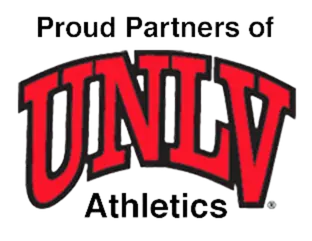A garbage disposal is a convenient kitchen appliance that helps break down food waste and keep your sink clear. However, like any other device, it can occasionally stop working due to clogs, power issues, or mechanical failures. If your disposal suddenly stops running, resetting it is often the quickest fix. Knowing how to safely reset your garbage disposal can save you time, money, and frustration.
Why Your Garbage Disposal May Need a Reset
Several issues can cause a garbage disposal to stop working, including:
- Overloading: Disposing of too much food waste at once can overwhelm the unit and cause it to shut down.
- Jams: Hard or fibrous foods, such as bones or vegetable peels, can clog the blades and prevent the disposal from running.
- Overheating: Running the disposal for an extended period without enough water can cause it to overheat.
- Power Issues: A tripped breaker or loose wiring can cut power to the unit, making it unresponsive.
Resetting your garbage disposal is a simple process that can resolve many of these issues.
Step-by-Step Guide to Resetting Your Garbage Disposal
If your garbage disposal suddenly stops working, don’t panic. In many cases, a simple reset can restore functionality. Follow these easy steps to get your disposal running again safely and efficiently.
Step 1: Turn Off the Power
Before you begin, make sure the disposal is turned off. Unplug it from the outlet under the sink, or switch off the circuit breaker that supplies power to the unit. This ensures your safety while working on the appliance.
Step 2: Check for Clogs
Look inside the disposal chamber for any visible food scraps, utensils, or debris that might be obstructing the blades. Never put your hand inside the disposal—use tongs or pliers to remove any blockages.
Step 3: Press the Reset Button
Most garbage disposals have a reset button located on the bottom of the unit. It is typically a small red button. If the disposal has overheated or shut off due to a jam, pressing this button can restore its function. Firmly press and hold the reset button for a few seconds, then release it.
Step 4: Restore Power
Once you’ve pressed the reset button, plug the disposal back in or turn the circuit breaker back on.
Step 5: Test the Disposal
Run cold water and turn on the disposal. If it hums but doesn’t grind food, it may still be jammed. Try using a garbage disposal wrench (or an Allen wrench) to manually turn the blades from the bottom of the unit to free any obstructions.
Step 6: Call a Professional if Needed
If your disposal still doesn’t work after resetting it, there may be a more serious issue, such as a motor failure or electrical problem. In this case, it’s best to call a professional for repair or replacement.
Tips to Prevent Future Garbage Disposals Issues
To keep your garbage disposal running efficiently and avoid frequent resets, follow these maintenance tips:
- Run Cold Water: Always use cold water when operating the disposal to prevent grease from solidifying and causing clogs.
- Avoid Hard or Fibrous Foods: Bones, coffee grounds, eggshells, and fibrous vegetables like celery can jam the unit.
- Clean the Blades: Grind ice cubes and citrus peels occasionally to help clean the blades and remove odors.
- Use It Regularly: Running the disposal frequently prevents rust and buildup inside the unit.
Need Professional Help? Contact Sierra Air Conditioning & Plumbing!
If your garbage disposal still isn’t working after a reset, or if you’re experiencing frequent issues, it may be time for a repair or replacement. Sierra Air Conditioning & Plumbing provides expert garbage disposal services to keep your kitchen running smoothly. Contact us today for fast, reliable service!